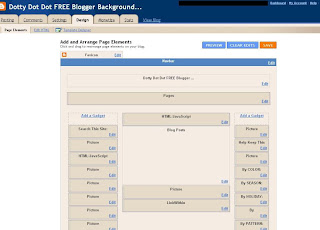OLD BLOGGER DASHBOARD (pre-2011):
NEW BLOGGER DASHBOARD:
It's so sleek and cool. There are no tabs across the top, instead they've been moved to the left sidebar. It's easier to navigate and find stuff. I'm liking it, for sure. There are a few slight changes to installation instructions for my backgrounds using the new Dashboard & Interface. In my "How To Install" instructions I will have step-by-steps for both the new and the old Interfaces. Here's the new one! ...
How to install a Dotty Dot Dot Background using Blogger's NEW Dashboard and Interface:
- Choose a background.
- Copy all of the Background's code.
- Go to Layout. (on your left nav bar)
- Click "Add a Gadget".
- Choose to add an "HTML/Javascript" gadget.
- Paste your Dotty Dot Dot background code in that dialogue box.
- After you save it, you may move that box wherever you like in your Layout tab - and it should be easy to remove by clicking "edit" on the gadget box containing the code.
- Go to to Template (on your left nav bar)
- Scroll down to Picture Window
- Choose the blue square
- Ta-Da! You have a new background!
*While on the "Template" page click "Customize" to change font colors, blog width, etcetera...
*The background may not show up in the preview on your Interface, but IT IS THERE! See the Preview or go to your actual blog URL to make sure.